Just as is the case with windows, where you never install before at least the first service pack is released, so is the case with TrueCrypt, it seems.
TrueCrypt is open source, which is a major plus, and in my opinion, the best solution for encrypting data. In a nutshell, TrueCrypt allows the creation of encrypted “container files” that when mounted act as a hard drive partition, accessible through a password and/or a key file. The encryption, security, and speed are all top notch and the program runs completely transparent to the user after volume mounting, so I would highly recommend the program to anyone that has anything at all to hide :-).
It also has some other useful options like the ability to encrypt USB flash cards for opening at other locations without having TrueCrypt installed, and “hidden container files” in which a second hidden volume is contained within the same container, unlockable by a separate password/key file, which is great for plausible deniability. I have been always been a fan of TrueCrypt since I first found and adopted it years ago, and would highly recommend it.
Unfortunately, TrueCrypt 5.0, which was just released a few days ago, does not yet meet quality standards. It does all the old stuff it used to of course, and adds some great new features, but the multiple bugs I have found are forcing me to revert to an older version of it, and back to other 3rd party applications I have been using for other types of encryption.
The new feature, which I’ve been looking forward too for ages is pre-boot authentication volume encryption, which basically means encrypting 100% of your hard drive (partition) that contains Windows (or another OS) on it so you only have to put in your password during boot, and EVERYTHING is encrypted and safe, and impossible (by today’s standards) to access before the password is put in. This is especially important for laptops due to the increased likelihood of it falling into others’ hands through loss or theft. Unfortunately, full volume encryption has broken 2 things; the ability to put my laptop into hibernation (which was also a problem with other volume encryption programs I’ve tried in the past), and oddly enough, it broke my audio drivers so I have no sound XD. So, I’m reverting back to BestCrypt Volume Encryption [v1.95.1], which I’ve also been using for quite a while, that does the same thing, but allows hibernation. My only beefs with it are that it’s closed source, something that isn’t usually a problem in my book, but is for this case [security], and that hibernation is SLOW, probably due to the fact that it can no longer use DMA, due to needing to pass data through the CPU for encryption. Another, technically not so important, feature TrueCrypt doesn’t include yet that most other volume encryption pre-boot authentication packages include is customized boot password prompt screens. I’ve included my incredibly dorky screens (for BestCrypt Volume Encryption) below :-D.
The other thing that is broken, oddly enough, forcing me to revert to TrueCrypt 4.3a, is I can’t mount containers over a network anymore through Windows File and Print Sharing  . Ah well, hopefully they’ll get these things fixed soon enough.
. Ah well, hopefully they’ll get these things fixed soon enough.
My boot password prompt, and no, I will not explain it, except that DarkSide was my previous computer handle a very good number of years ago.
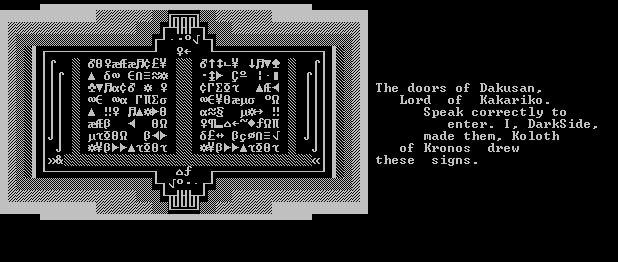
A boot prompt I made for a female friend, weeee,
ASCII art ^_^;.
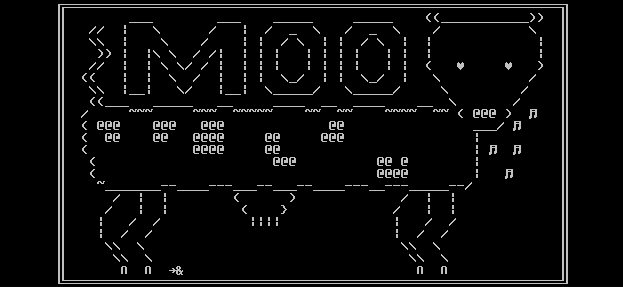
And for reference, the
ASCII chart.
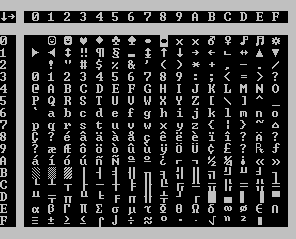
Note that when creating a screen for
BestCrypt Volume Encryption, the characters
0x08 0x09 0x0A 0x0D are all invalid. The “&” is used to place the password prompt.
One other Volume Encryption I tried, which was just about as good, though I do not recall if it allowed hibernation, was
DriveCrypt Plus Pack [v3.90G]. It also allowed bitmaps [pictures] for the boot password prompt screen.

