To start off, sorry I haven’t been posting much the last couple of months. First, I got kind of burnt out from all the posting in August. More recently however, I’ve been looking for a J-O-B which has been taking a lot of my time. Now that I’ve found some work, I’m more in the mood to post again, yay. Hopefully, this coming month will be a bit more productive in the web site :-). Now on to the content.
Browser rendering [and other] bugs have been a bane of the web industry for years, particularly in the old days when IE was especially non-standards-compliant, so people had to add hacks to their pages to make them display properly. IE has gotten much better since then, but there are still lots of bugs in it, especially because Microsoft wants to not break old web sites that had to add hacks to make them work in the outdated versions of IE. Other modern browsers still have rendering problems too [see the acid tests], but again, these days it’s not so bad.
I just ran into one of these problems in a very unexpected place: Google Chrome. I kind of ignored the browser’s launch, as I’m mostly happy with Firefox (there’s a few major bugs that have popped up in Firefox 3.0 that are a super annoyance, but I try to ignore them), but needed to install Chrome recently. When I went to my web page in it, I noticed a major glitch in the primary layout, so I immediately researched it.
What it currently looks like
Rendered in Firefox v3.0.3
 | What it looks like in Chrome v0.2.149.30
Which is apparently correct according to the CSS guidelines
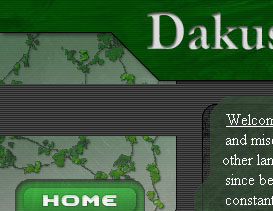 |
So I researched what was causing the layout glitch, assuming it was my code, and discovered it is actually a rendering bug in Firefox and IE, not Chrome (I think)! Basically, DIV’s with top margins transfer their margins to their parent DIVs, as is explained here:
Note that adjoining vertical margins are collapsed to use the maximum of the margin values. Horizontal margins are not collapsed.
The text there isn’t exactly clear cut, but it seems to support my suggestion that Chrome has it right. Here is an example, which renders properly in Chrome, but not IE and Firefox.
<div style="background-color:blue;width:100px;height:100px;">
<div style="margin-top:25px;width:25px;height:25px;background-color:green;">
</div> | |
In the above example, the green box’s top should be directly against the blue box, and the blue box inherits the margin and is pushed away from the top of the red box.
Honestly, I think this little margin-top caveat is quite silly and doesn’t make sense. Why collapse the margins when it would make more sense to just use the box model so the child has a margin against its parent. Go figure.
So to fix the problem, I ended up using “padding-top” on the parent instead of “margin-top” on the child. Blargh.
This isn’t the first bug I’ve discovered in Firefox either (which I usually submit to Firefox’s bugzilla).
At least one of the worst ones bugs I’ve submitted (which had already been submitted in the past, I found out) has been fixed. “Address bar should show path/query %-unescaped so non-ASCII URLs are readable” was a major internationalization problem, which I believe was a deal breaker for Firefox for anyone using any language that isn’t English. Basically any non-ASCII character in the address bar was escaped with %HEXVALUE instead of showing the actual character. Before Firefox got out an official bug fix, I had been fixing this with a nifty Firefox add-on, Locationbar2, which I still use as it has a lot of other nifty options.
One bug that has not yet been fixed that I submitted almost 2 years ago (it has been around for almost 4 years) is “overflow:auto gets scrollbar on focused link outline ”. I wrote up the following document on this when I submitted it to Mozilla:
I put this in an IFRAME because for some reason the bug didn’t show up when I inlined this
HTML, go figure. The font size on the anchor link also seems to matter now... I do not recall it mattering before.
At least Firefox (and Chrome) are still way WAY more on the ball than IE.
Edit on 2009-7-26: The margin-top bug has been fixed on Firefox (not sure which version it happened on, but I’m running version 3.0.12 currently).

